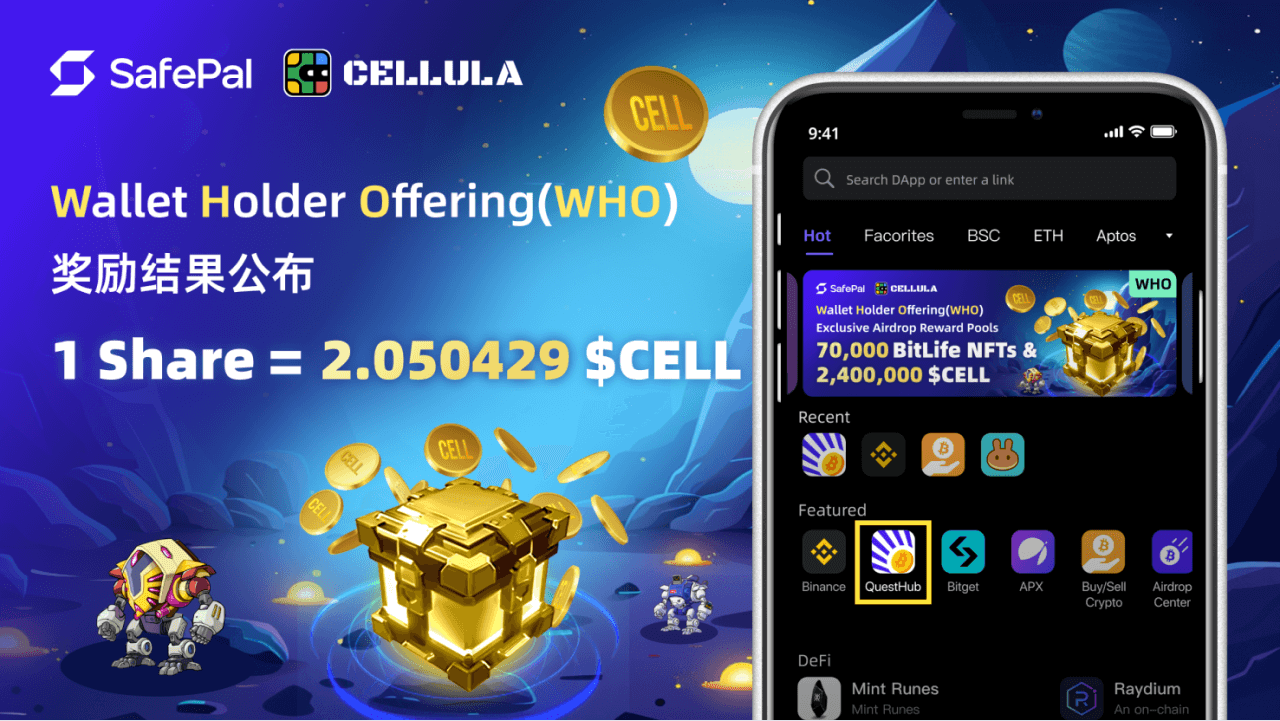SafePal is excited to bring PancakeSwap support to our SafePal App which can be downloaded here. The recent incorporation of Pancake within the SafePal App allows users to take part in the ever-growing Binance Smart Chain development which is radically changing the DeFi space.
PancakeSwap Dapp currently offers 2 features the first is its SWAP exchange and the second feature is the
Please follow the setup instructions below to use PancakeSwap:
Step 1: SafePal App
Download the SafePal App
Step 2: SafePal Software Wallet
Create and set up a SafePal Software Wallet via this link
Step 3: How to use PancakeSwap Dapp
Select PancakeSwap Dapp in the SafePal Dapp store via the highlighted red box in the image shown below.
How to Connect your wallet to PancakeSwap
SafePal Software Wallet Connect
Step 1: Add BNB (BEP20) Coin
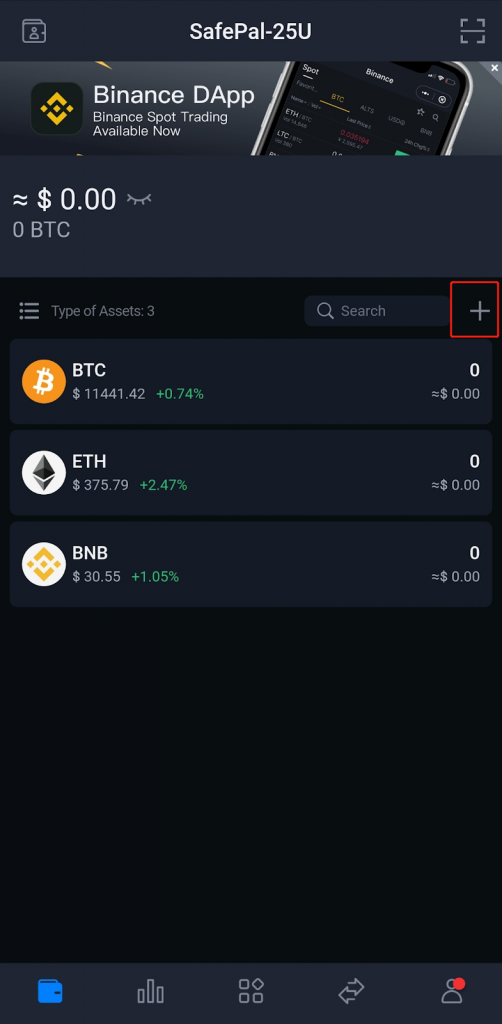
You must first click the + icon in the red highlighted box to access the coin management page.
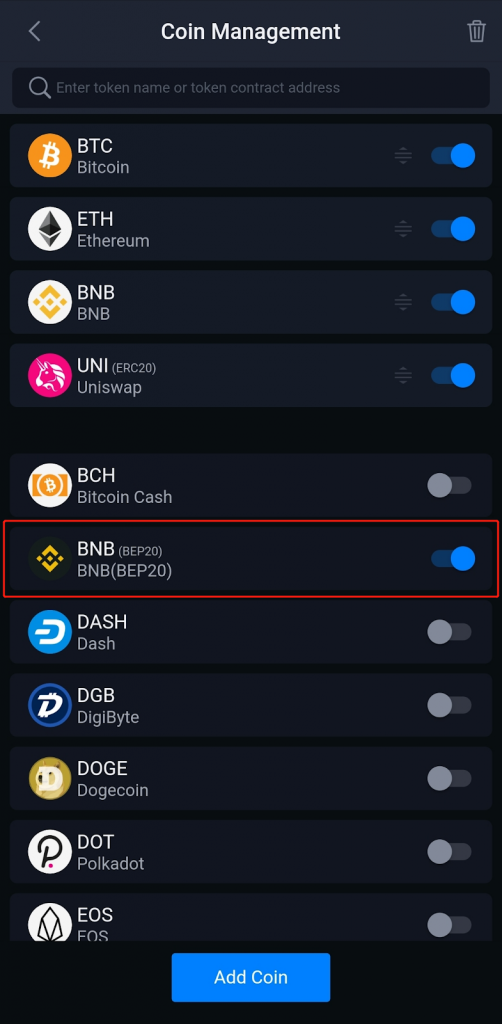
Make sure you have added the BNB (BEP20) Version and not the BNB (BEP2)
After adding the BNB BEP(20) Coin you will see it displayed in your wallet balance.
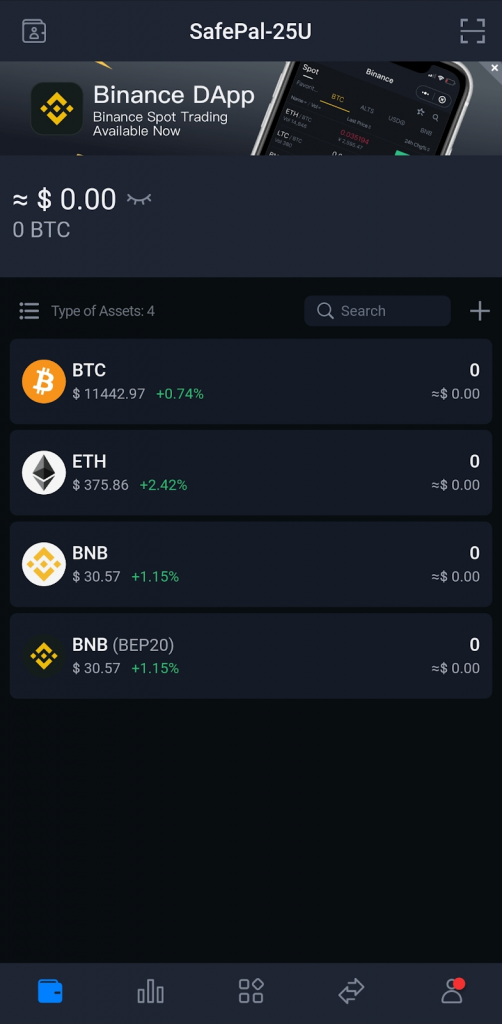
After adding the BNB (BEP20) Coin you can now visit the Dapp store and open PancakeSwap
If BNB (BEP20) was not added to your wallet balance then the following message will appear when opening PancakeSwap.
Make sure you add BNB (BEP20) and NOT BNB (BEP2)
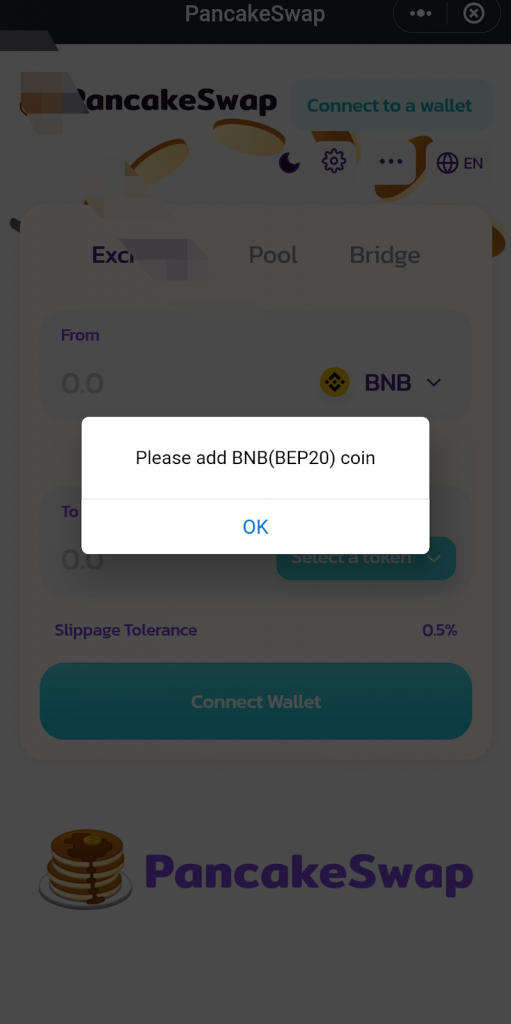
Upon opening PancakeSwap the Dapp would have connected to your wallet automatically if BNB (BEP20) were added.
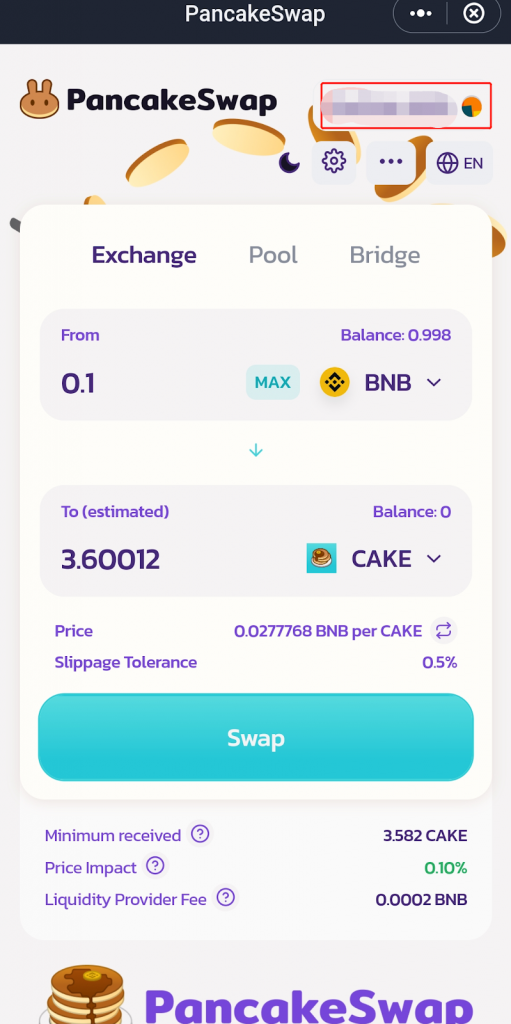
As shown in the image above the SafePal Wallet would be automatically connected to PancakeSwap when BNB (BEP20) is turned on. You can find your wallet address details in the highlighted red box.
How to use PancakeSwap Exchange
Now that the Wallet has been connected to PancakeSwap, we can examine its first feature which is how to swap BNB (BEP20) for CAKE.
In the example shown, a trade of 0.1 BNB for 3.60012 CAKE
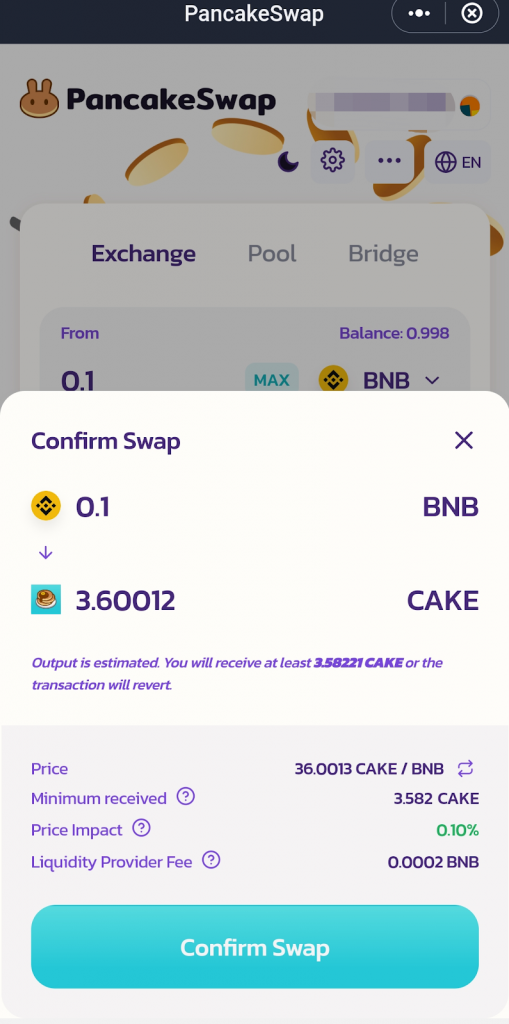
Once you have reviewed the terms and are satisfied, simply tap Confirm Swap to proceed.
The Dapp will now ask you to sign the transaction as well as request for your security password.
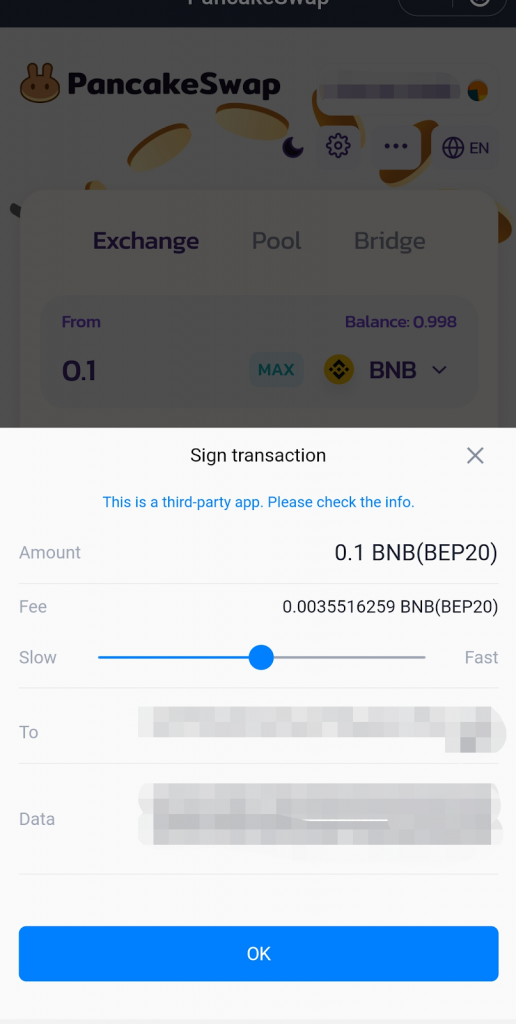
The Sign Transaction Page, allows users to select the amount of fee they wish to pay to determine the speed of the transaction.
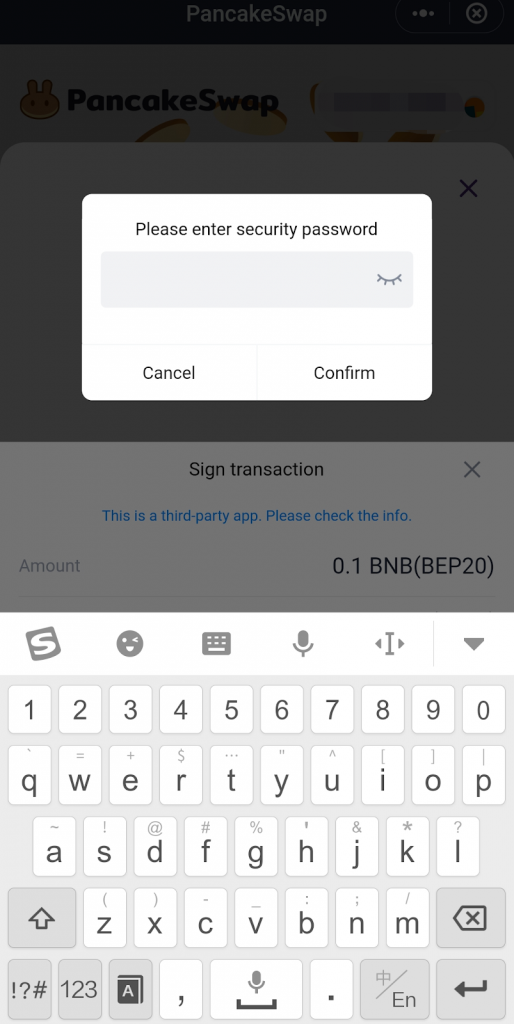
Once the transaction has been signed the Dapp will request for your security password to finalize the transaction.
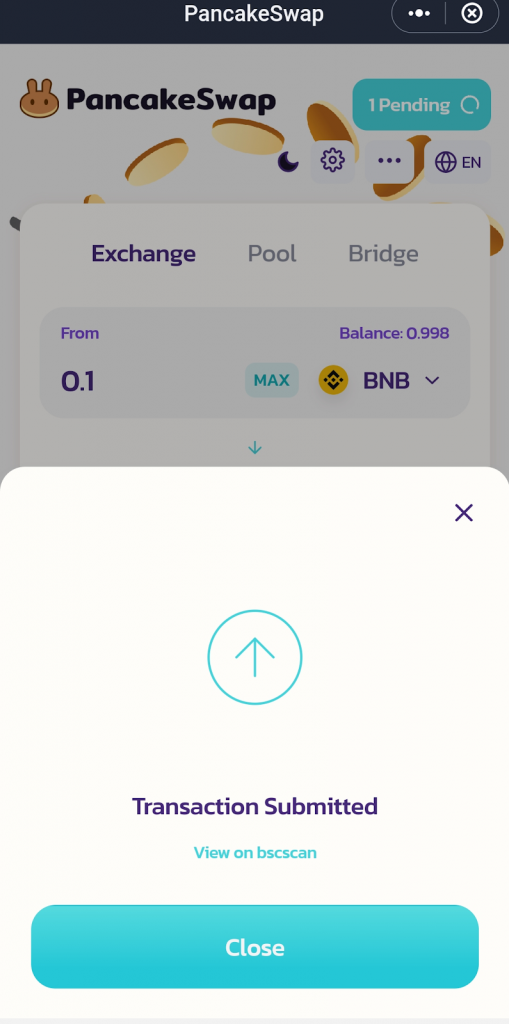
After inputting the security password, the transaction will have been submitted and can be tracked on the bscscan shown in the below image.
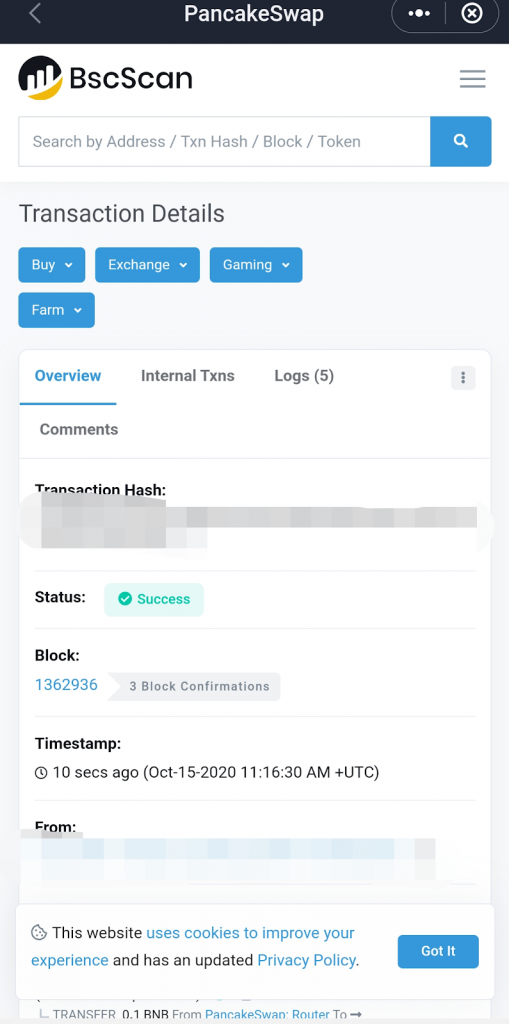
The swap has now been completed and users will be able to see the newly swapped CAKE in their wallet balance.
How to participate in PancakeSwap Pool
The second feature within PancakeSwap are it’s liquidity pools, which will be discussed below: Note: Liquidity pools
To participate in the pool simply begin by selecting the pool tab at the top, afterward select the blue Add Liquidity button
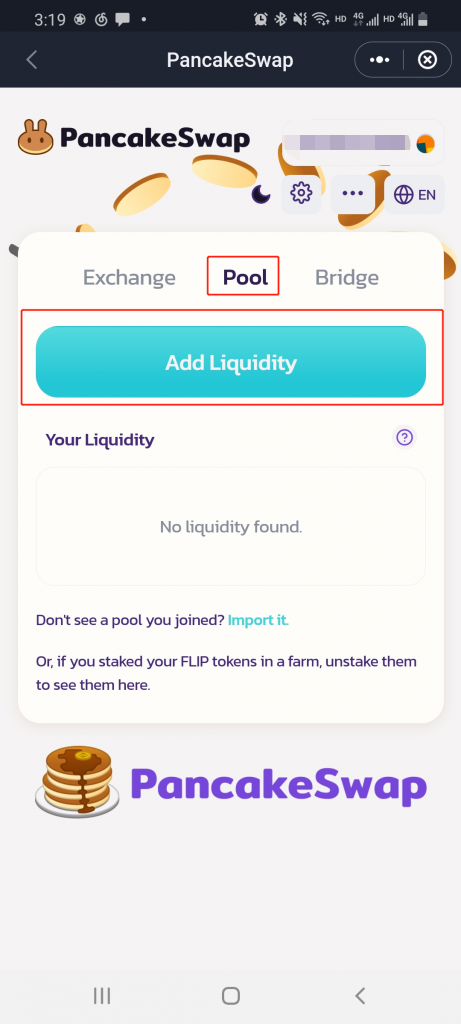
After selecting the Add Liquidity button you will be sent to the following page. Here you will select an amount you wish to add to the liquidity pool as well as choose the pairings you wish to provide liquidity for. In our example, we will be providing liquidity between CAKE and BNB. Roughly 0.477 BNB and 16.4 CAKE.
Note: PLEASE BE ADVISE liquidity pools require a 50/50 pairing of both crypto assets that you wish to supply.
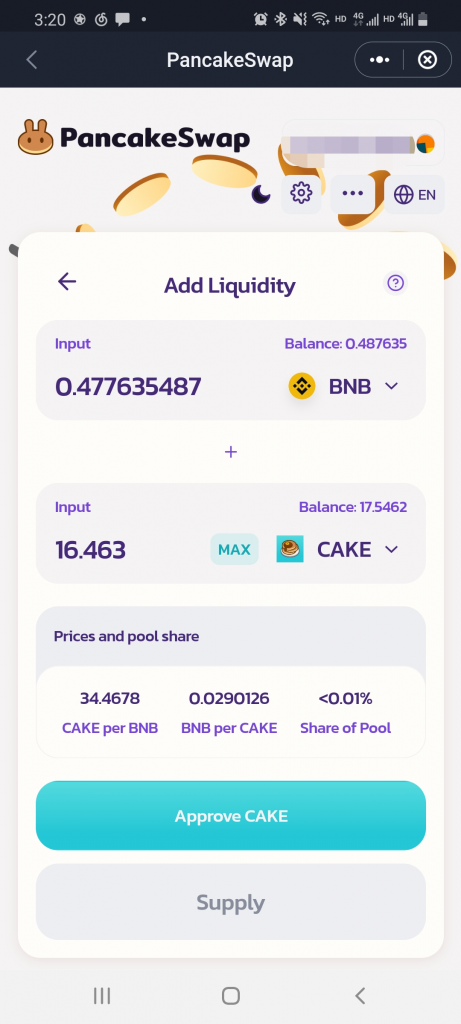
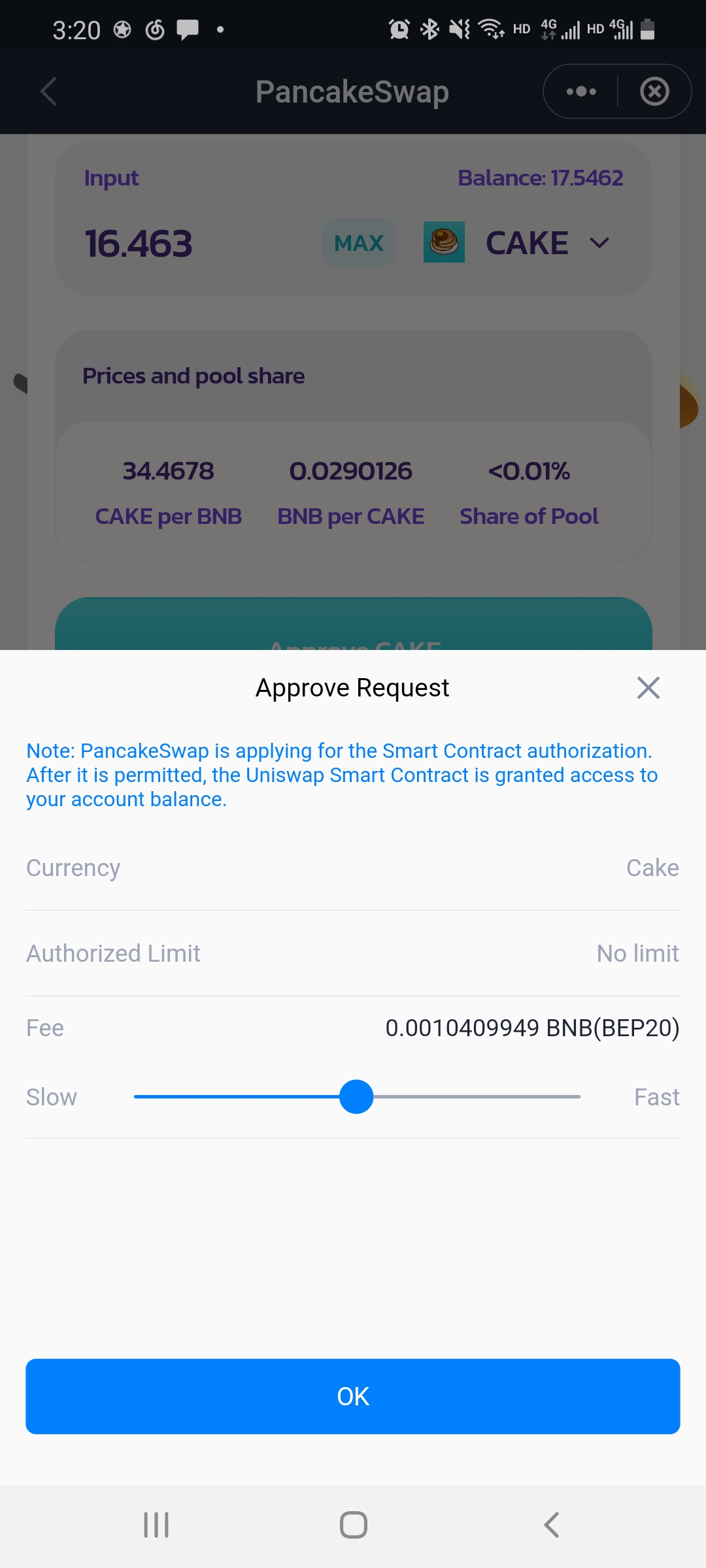
Once you have entered the amount you wish to supply, tap the Approve Cake button will lead you to the sign transaction. Here you can sign off on the transaction to approve the action to allocate CAKE.
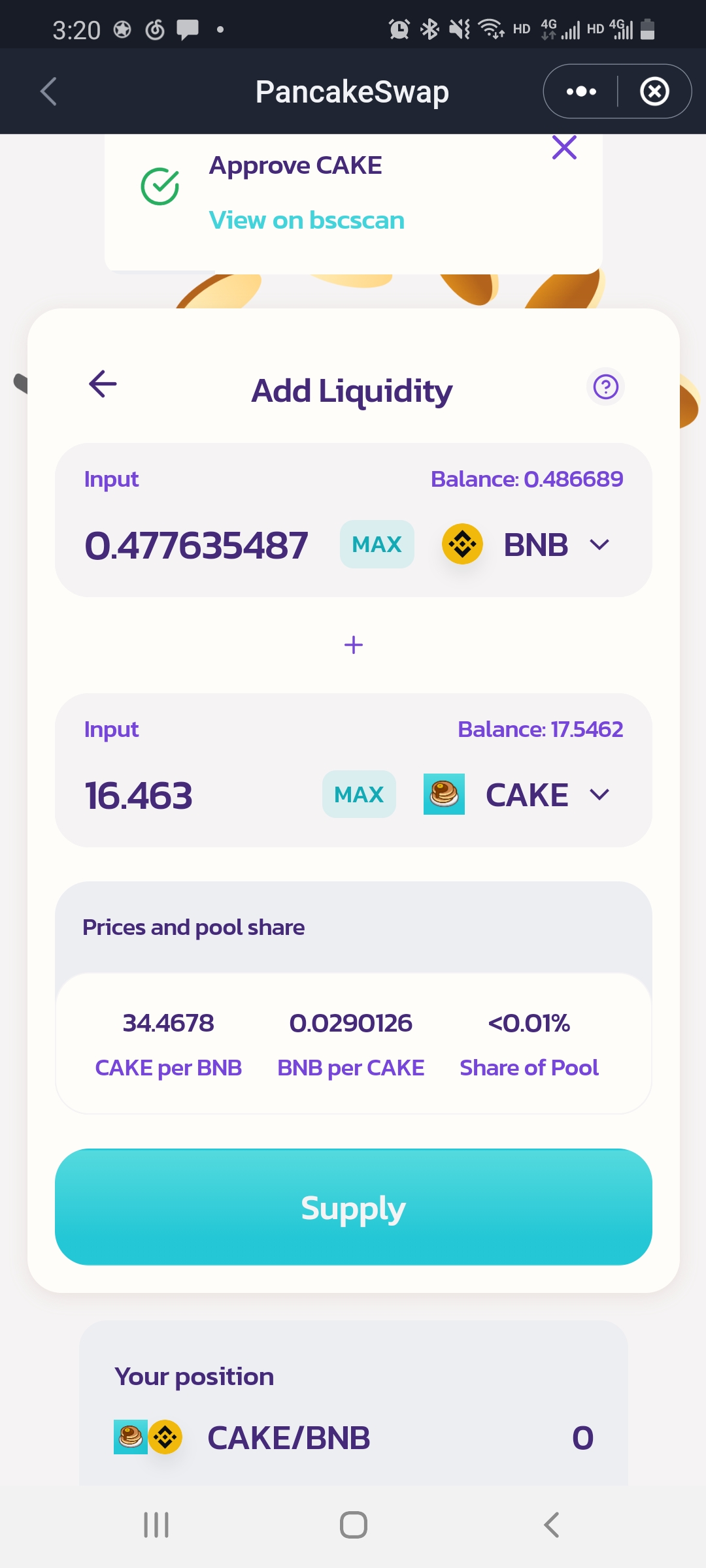
Once CAKE has been approved, you can now proceed to supply the BNB and CAKE into the liquidity pool by tapping the Supply and Confirm Supply.
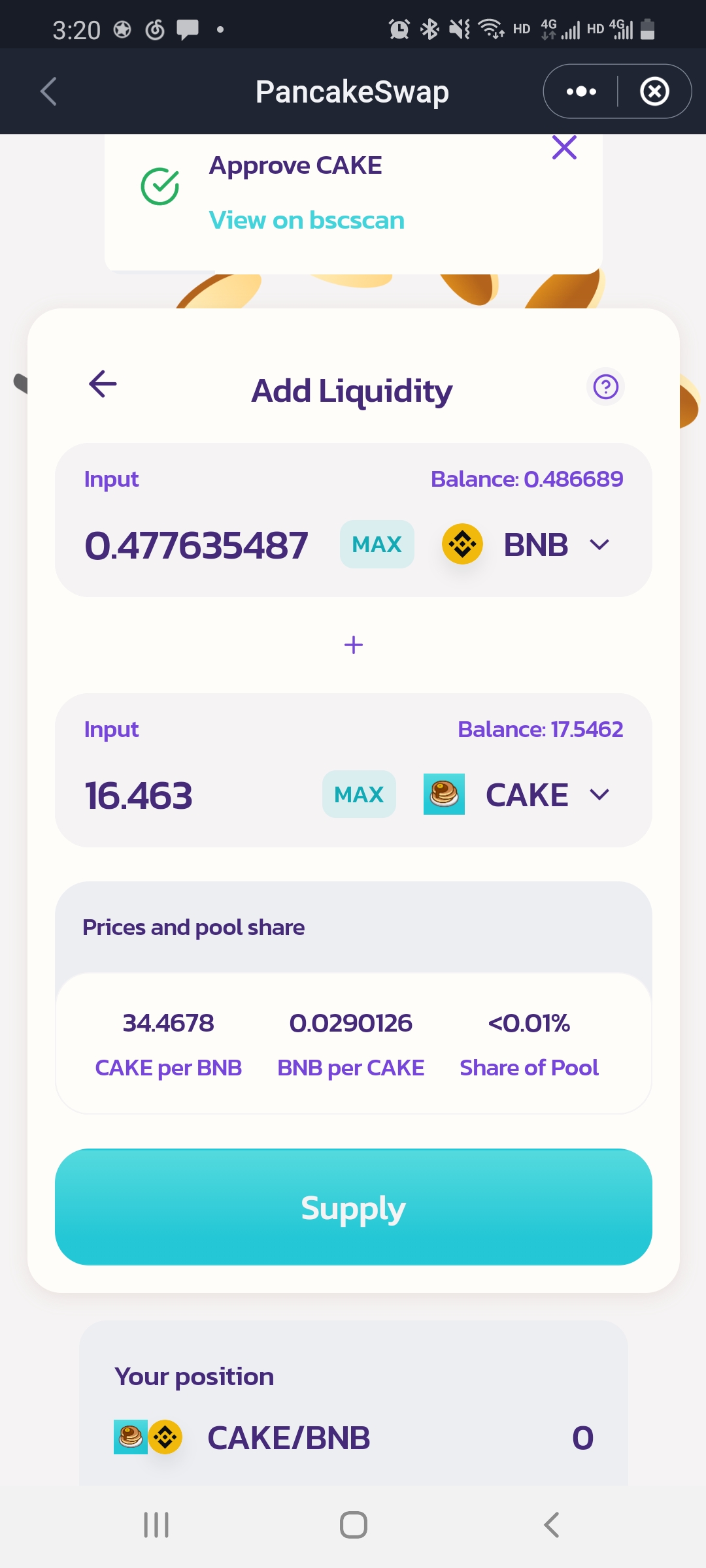
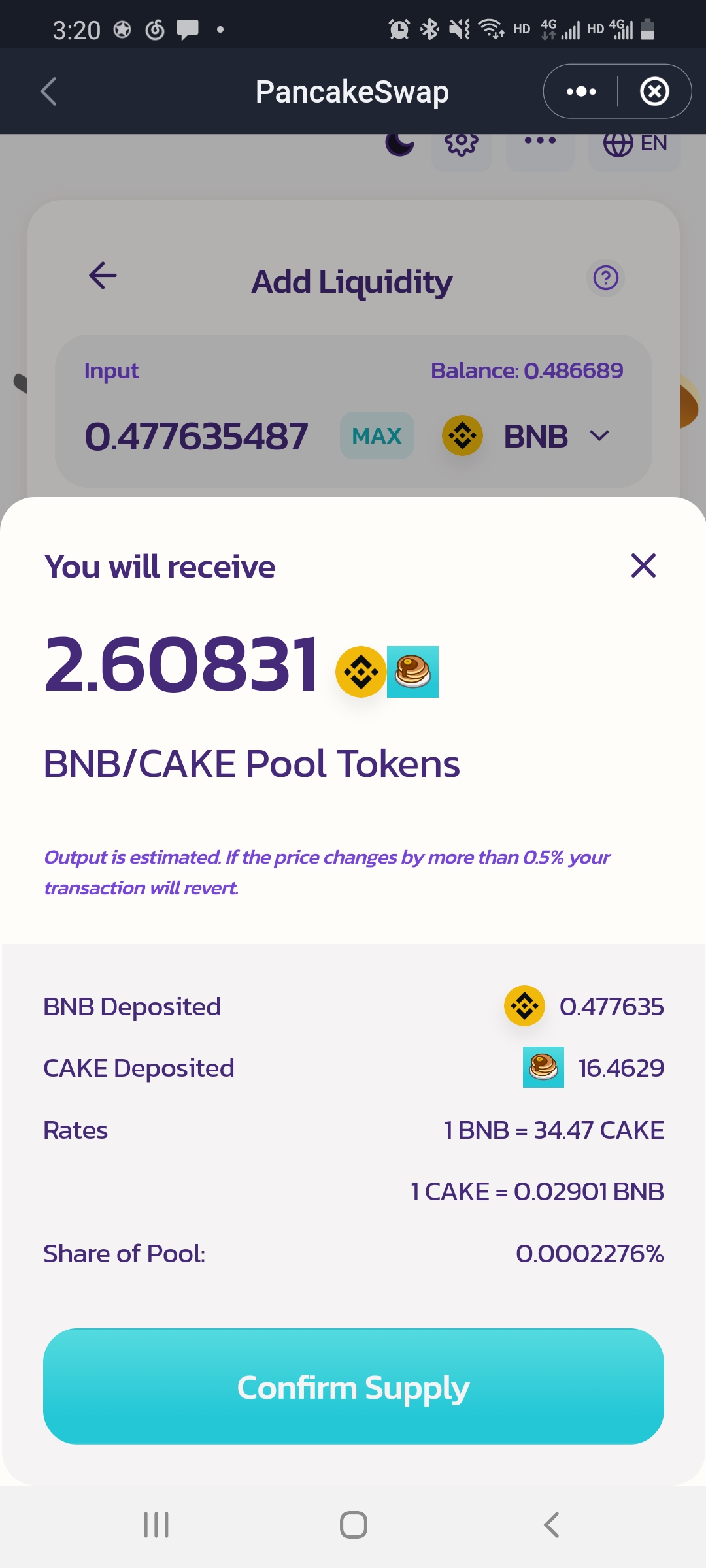
After selecting Confirm Supply, users must sign off on the transaction and both BNB as well as CAKE will be placed into the liquidity pool.
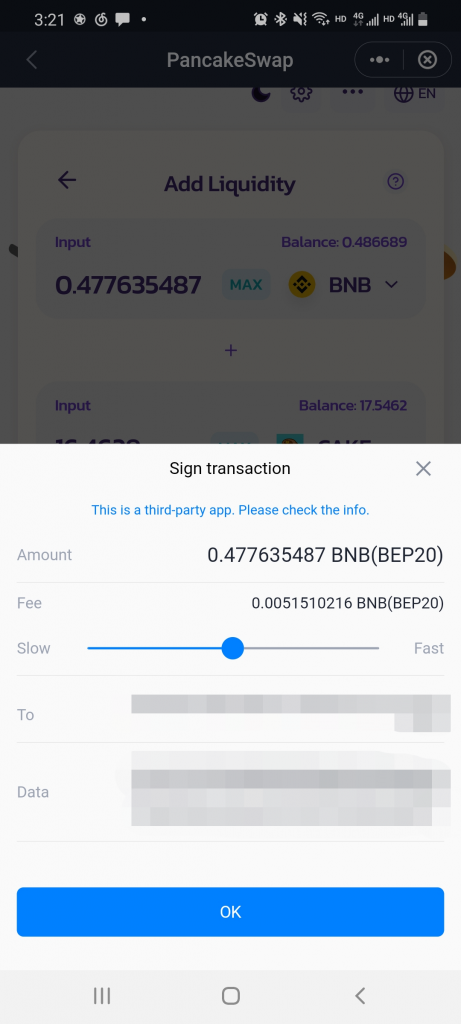
When the above step is complete users will now see the liquidity that they have provided under Your Liquidity.
DISCLAIMER:
Please consult your own advisors with regard to financial advice. The information represented below in the pictures, texts, charts, and graphs provided within are for informational purposes only and should not be relied upon as financial advice or legal advice when making any purchase decisions or investments.