
Dear users,
We are excited to share a major product update that we have been working on for the last few months. We’d like to officially introduce the new upgrade of SafePal App, integrated with a decentralized software wallet that we call as SafePal Lite.
The SafePal Lite feature provides a better and smoother user experience for the end-users without the need to buy a separate hardware device. With the new upgrade, users can create a new wallet inside the App, pair the App with an S1 hardware wallet, and switch between the software wallet and hardware wallet to better allocate their crypto fund. In the meantime, the decentralized philosophy and spirit remain unchanged. Users still and always have full ownership and control over their own crypto assets.
Users can download the SafePal App from the SafePal homepage, App Store and Google Play to start using the new SafePal Lite features. Hope you like it!
Through the release of SafePal Lite, we hope to provide a more flexible and convenient way for everyone to manage crypto assets at ease. From the launch of SafePal S1 hardware wallet in May 2019 to the release of SafePal Lite features, our mission to provide the most secure, simple and user-friendly crypto management solution for the masses remains unchanged.
Welcome to download SafePal App to try the Lite features out. Let us know if you have any great product suggestions. We will send out a limited gift once your suggestion is adopted!
SafePal Lite Features Overview
1. Import or create a wallet in flexible ways
SafePal Lite supports wallet import via private key, mnemonic phrase, and Keystore as you like. It also supports observation mode, meaning that you can simply type in a public address and the observation mode is setup. You can create and manage between unlimited wallet accounts inside the App, and switch between them to manage various accounts at ease.
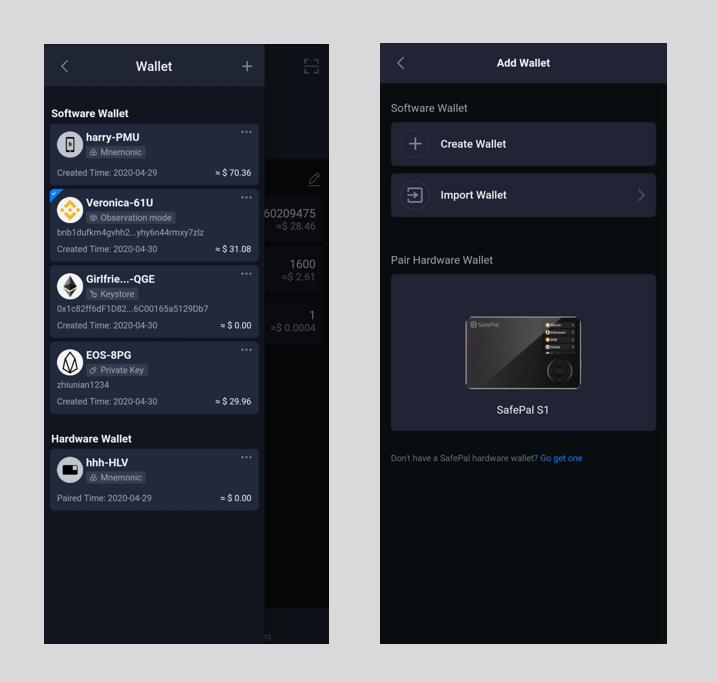
2. Supported Passphrase feature
SafePal Lite supports the Passphrase feature, an advanced security feature to create hidden wallets under the mnemonic phrase. Even if your mnemonic phrase is lost or exposed, the wallet and asset stored under the Passphrase account will still be safe and sound.
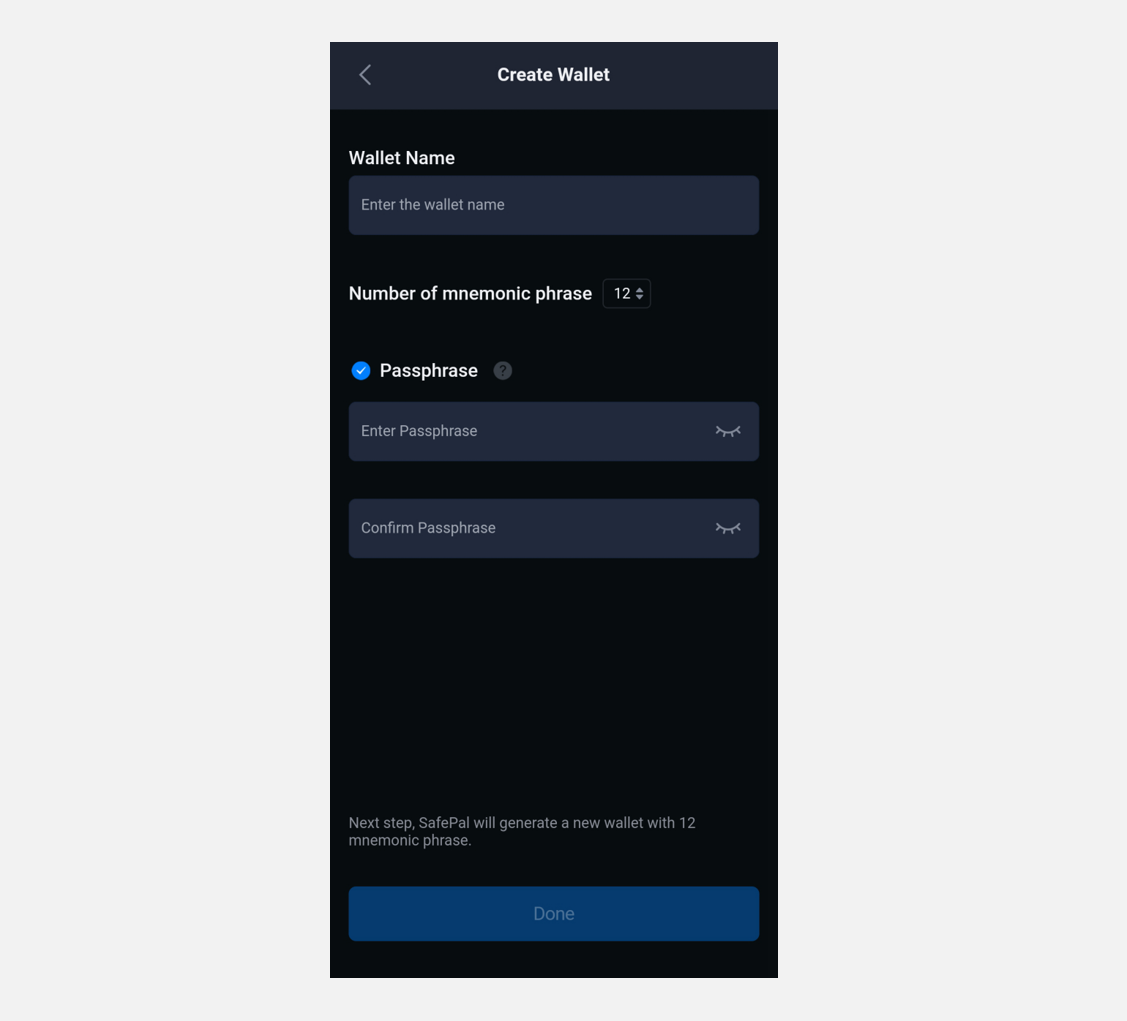
3. Manage 10,000+ cryptocurrencies at your fingertips
SafePal has supported 19 blockchains and more than 10,000 tokens till now. You can add, delete, sort unlimited tokens inside one App, which makes crypto management so easy.
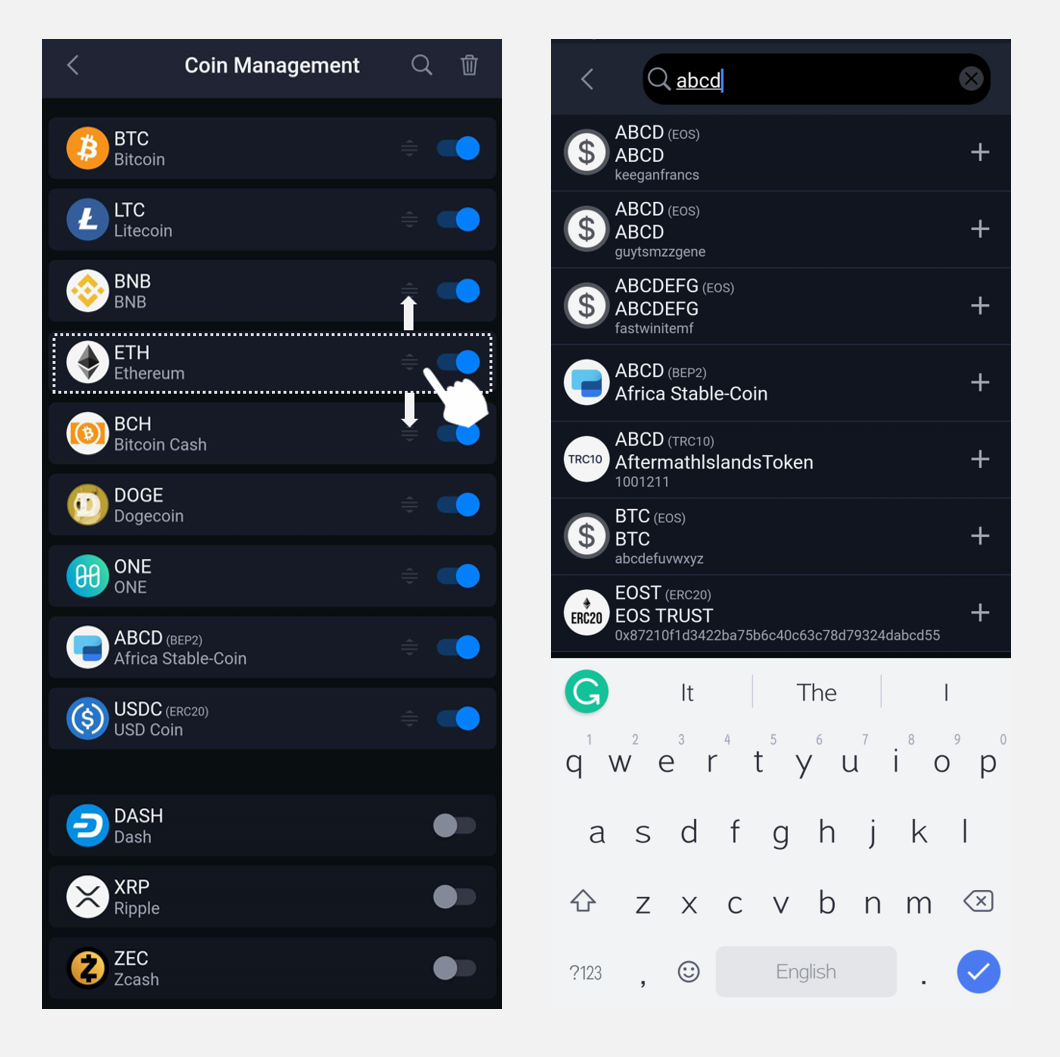

4. Share your public address to receive crypto
SafePal Lite supports public address sharing via SNS platforms such as Whatsapp and Facebook Messenger. Share and receive crypto, it’s that simple!
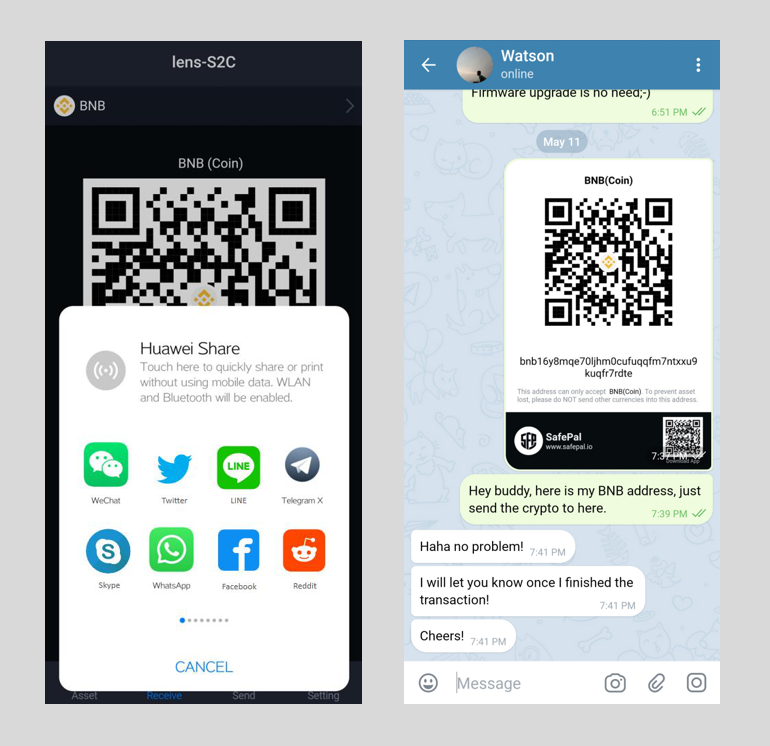
5. Security always comes first
SafePal Lite is a decentralized wallet, on which the mnemonic phrase is stored and kept by the users. SafePal does not read or store sensitive account information including the private key and mnemonic phrase. SafePal Lite is designed and developed by the top security architects in the industry. It adopts advanced security protocols to make sure that your asset is always safeguarded. We will update this application regularly. Please update it in time.
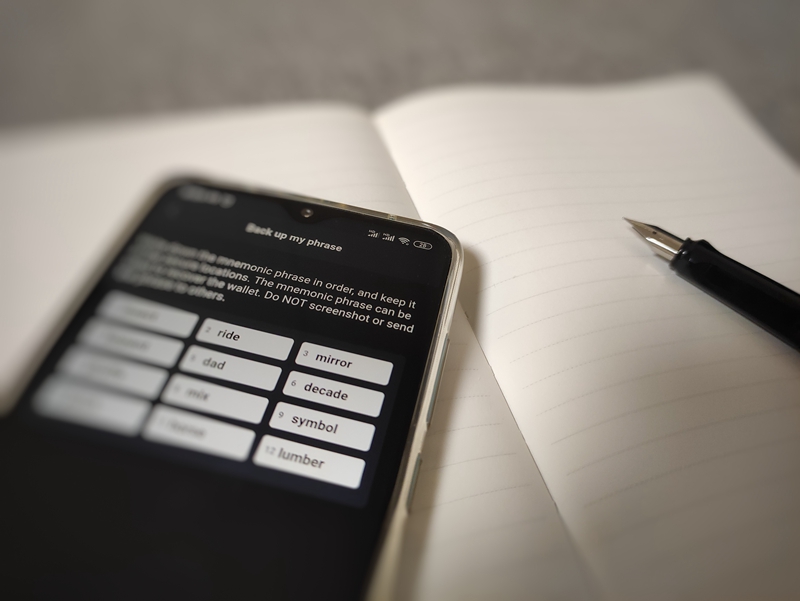
6. Fully compatible with SafePal official hardware wallet
The upgraded SafePal App with the Lite software wallet embedded in it can still work with the SafePal official hardware wallet, without compromising the top security level. By pairing the App with the SafePal hardware wallet, the private key is stored in an isolated, 100% off-line cold storage environment, which brings the asset security onto a higher level.


(SafePal official hardware wallet is built with the leading security architect, embedded with independent EAL5+ secure element, true random number generator, and multiple security sensors, storing the private key in a 100% off-line cold storage environment. )
Download SafePal App and enjoy Lite features now!

To learn more about SafePal, welcome to visit our website or Twitter.









