SafePal Software Wallet provides the safest, quickest, and most convenient way to trade, store and manage your crypto assets especially within DeFi.

Our recent update has included the integration of Compound, a decentralized lending platform developed on the Ethereum blockchain. Compound allows investors to deposit cryptocurrencies into liquidity pools via Compound smart contracts to generate interests by providing loans to others.
This is a guide for SafePal Software Wallet users on participating in Compound mining/liquidity pool. The guide will cover the basics of creating a software wallet within the SafePal App which users can download via this link.
To begin successfully using Compound within the SafePal App users must first perform these simple steps:
Step 1: Download the SafePal App
The first step is to download the SafePal App from the provided link. SafePal offers both a hardware and software wallet solution and its software app is available for both Android and IOS users.

Step 2: Create a Software wallet within the SafePal App
Next users must create a wallet within the SafePal App, you can do this by following the guide provided in this tutorial.
Step 3: Access Compound via the SafePal Dapp Store
Now that your software wallet has been created and your crypto funds have been added to your software wallet, users can access the SafePal Dapp Store to access Compound directly within the SafePal App.
The SafePal Dapp store is highlighted in red.
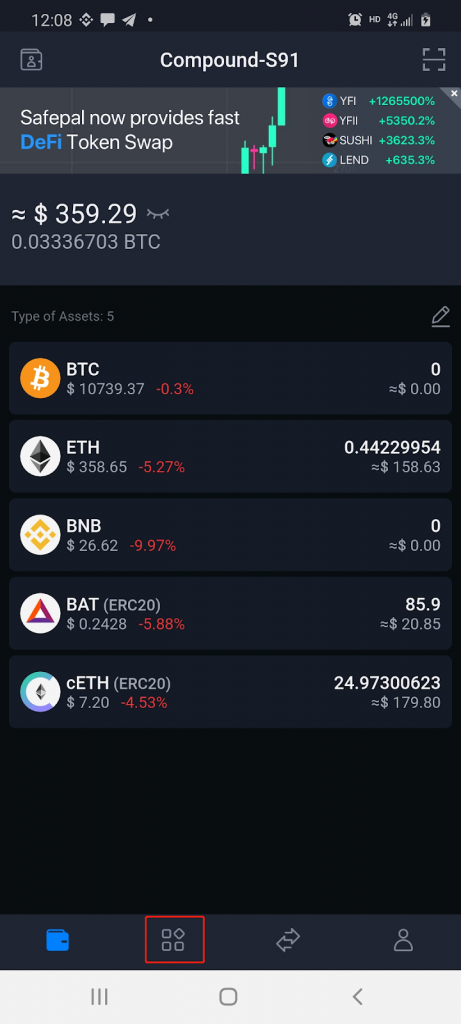
In the SafePal Dapp Store users will see all the available DeFi options that can be accessed including Compound. Upon selecting Compound a notice will appear for users to review.
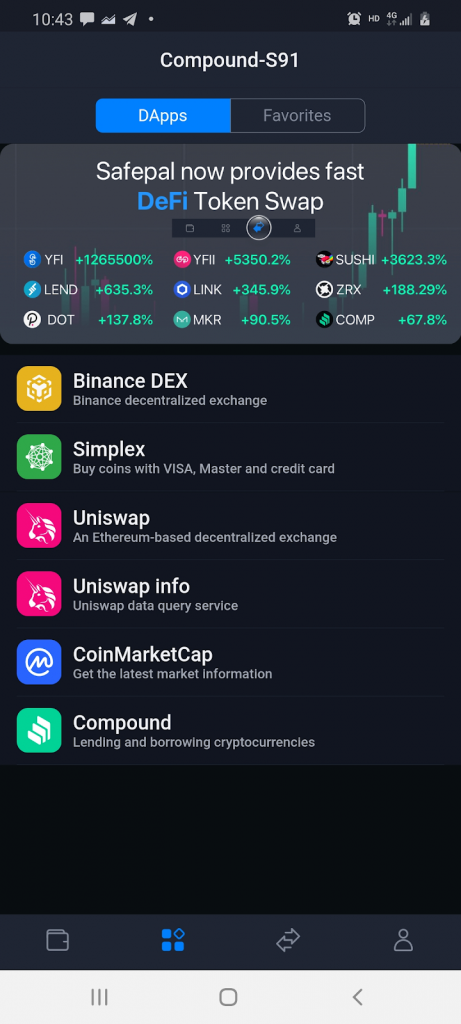
Step 4: Collateral and Enable Transactions within Compound via SafePal
Within Compound, after selecting it from the SafePal Dapp store. Users will see all the available funds that exist from their SafePal Software Wallet directly available within Compound.
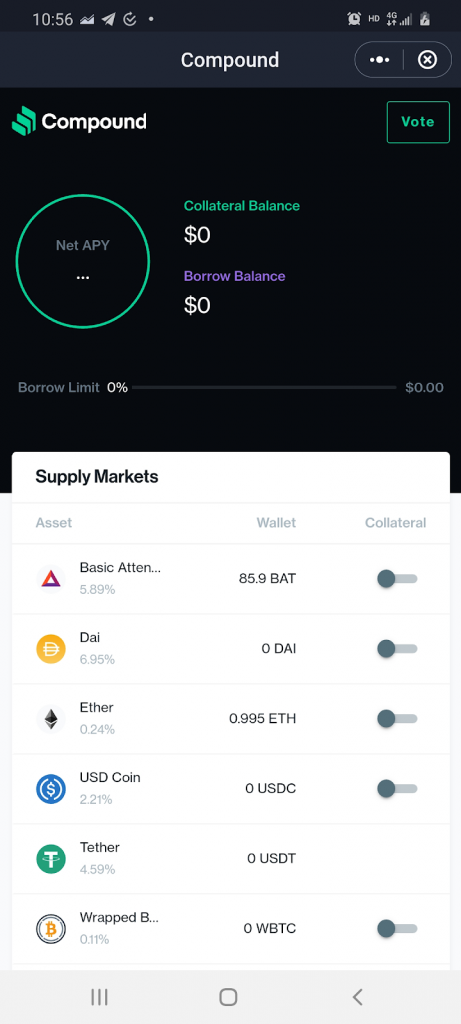
The next step is to collateral the crypto assets that you wish to provide to Compound. In this case, we select ETH and BAT.
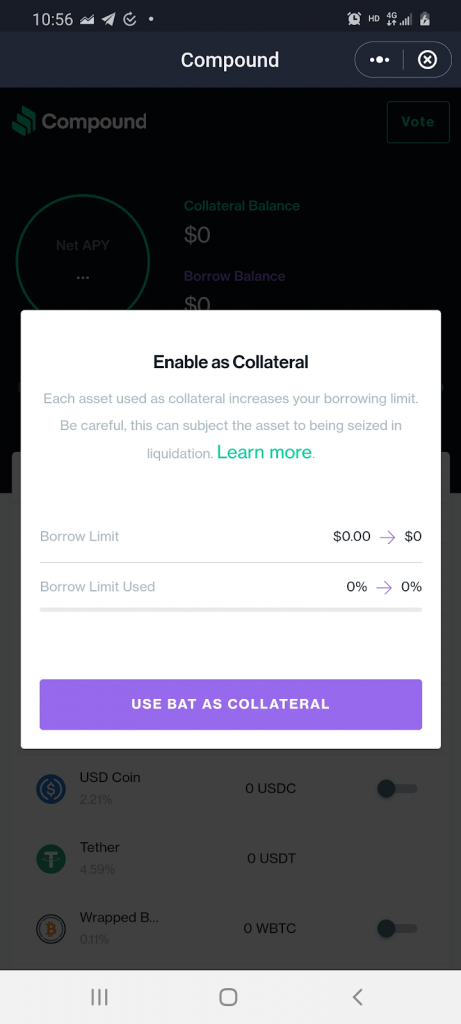
After agreeing to the above notice, users must sign off on this message, and an ETH fee is then requested.
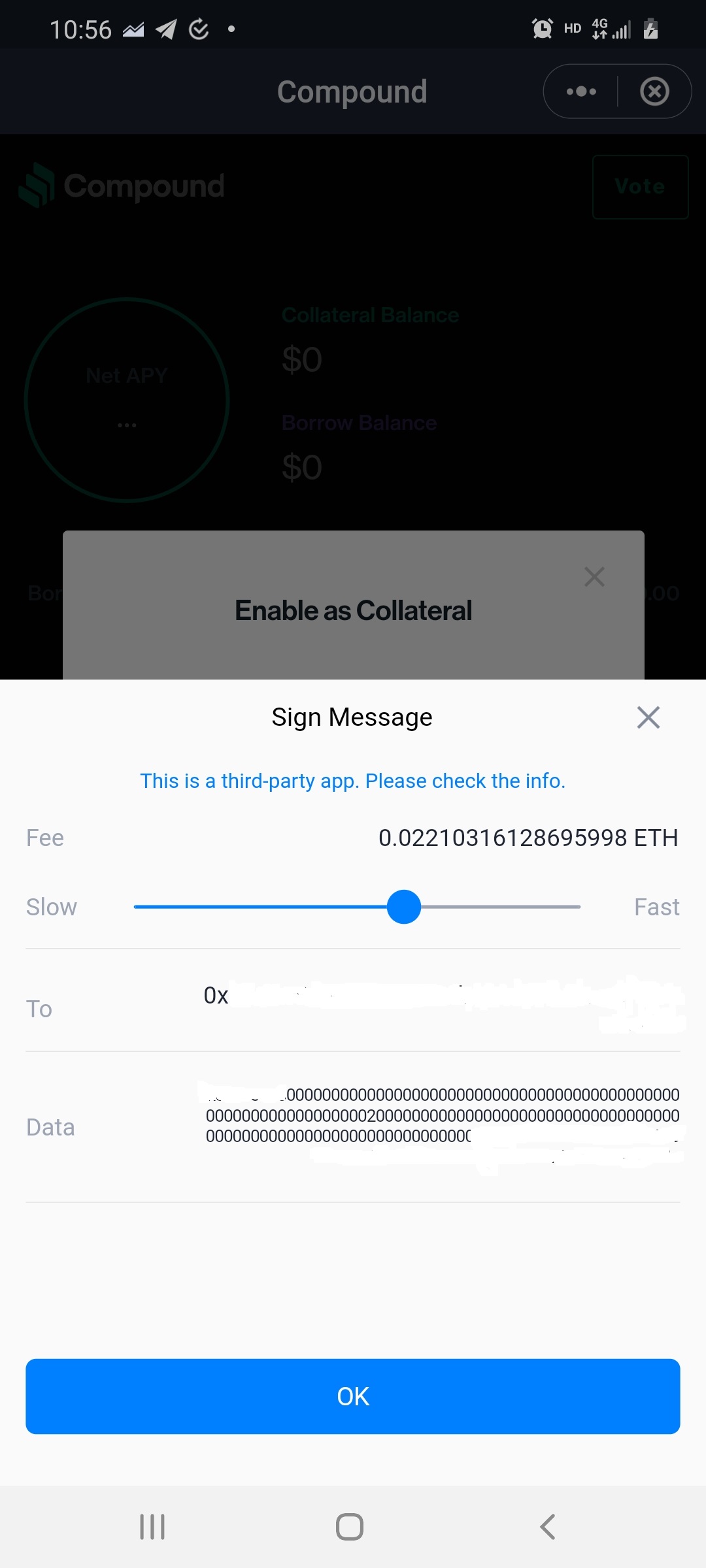
Before the sign off is confirmed, a security password is requested to approve funds being paid for from your SafePal Software Wallet.
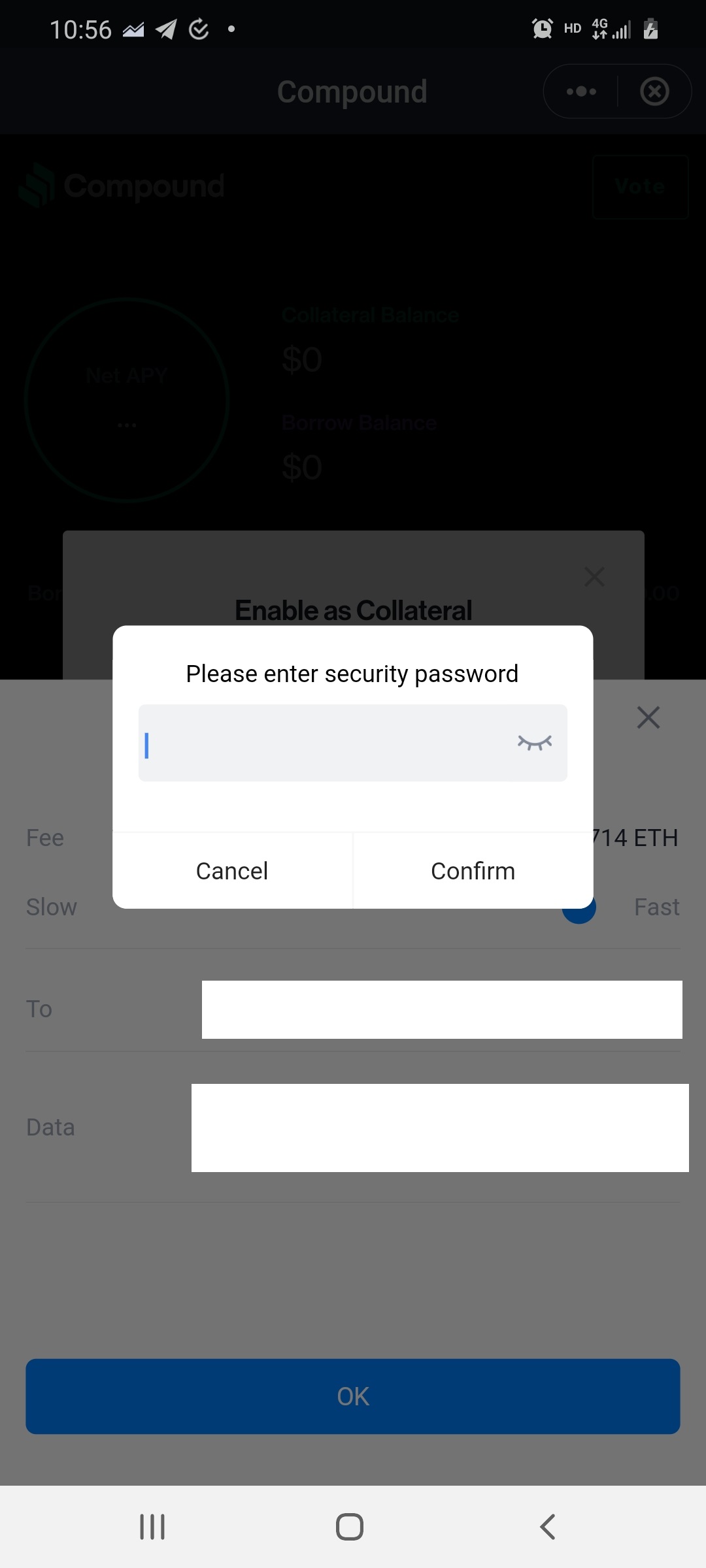
Once users have approved Compound collateral on the selected crypto assets. Users must now determine the amount they wish to supply. In this case, we will supply 0.5 ETH. After the determined amount has been selected a security password will be requested to confirm this transaction.

Once again users must sign off on this transaction and approve the amount they wish to supply.
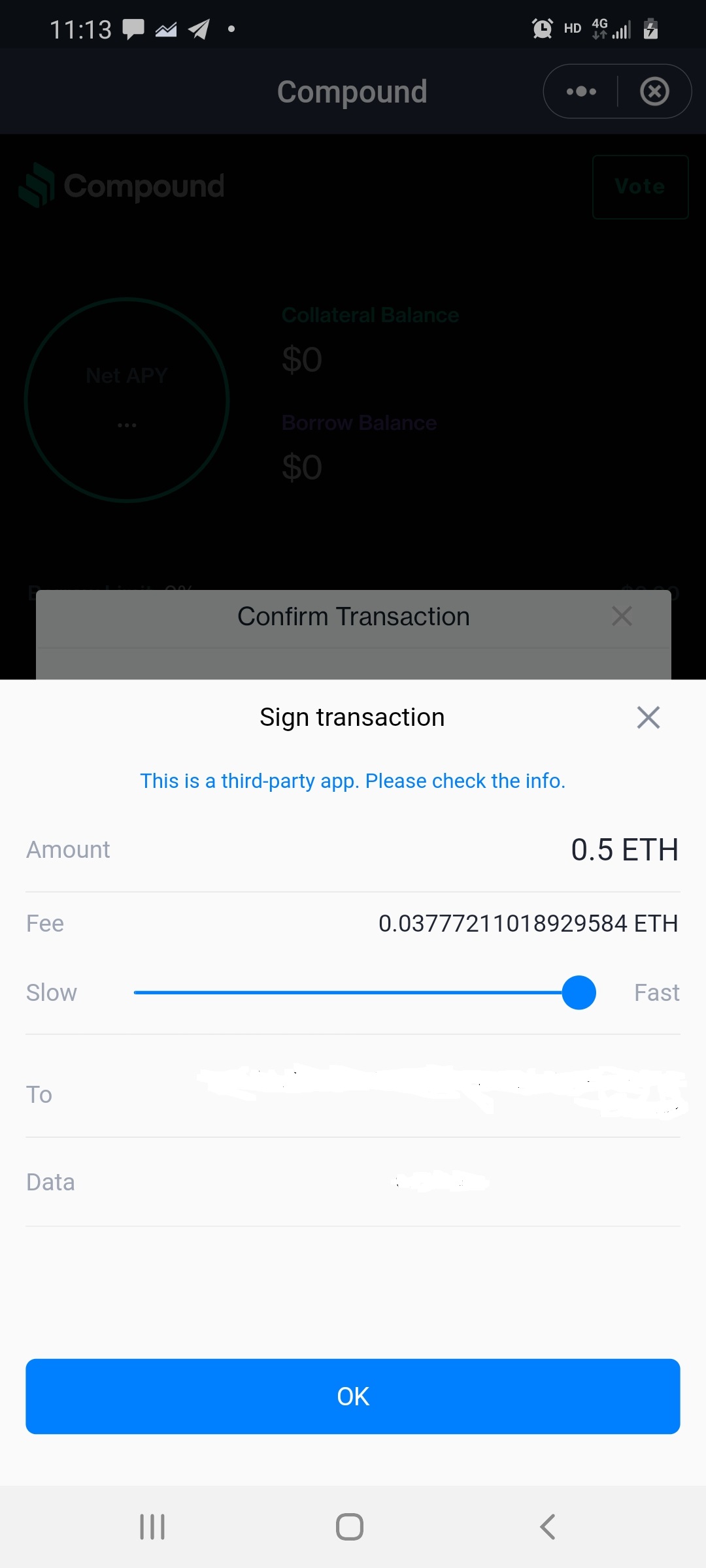
Finally, users will now be able to see the amount they have collateralized to Compound as well as the Net APY
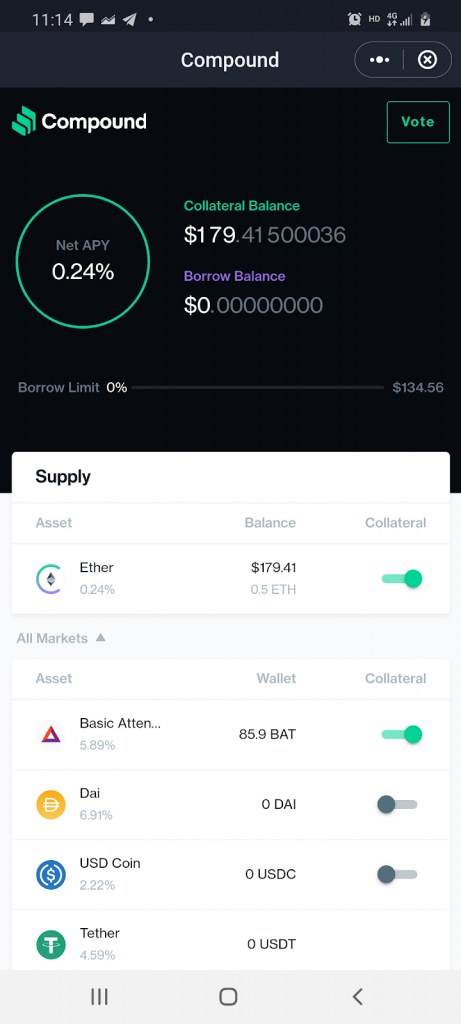
We hope this guide was helpful for understanding how to use SafePal’s Dapp store features as well as its integration of Compound.
Next, we will explore the use of SafePal’s hardware wallet and how it can provide the highest level of security for DeFi asset storage. Please follow us at our Twitter and Blog for the latest updates.









