
To celebrate the successful launch of the Binance Spot Trading within the SafePal App. SafePal and Binance will be hosting a spot trading competition, to participate in the competition to win USDT and a SafePal Wallet. Download the SafePal App and check out the competition rules below.
Date: October 19, 2020 to November 2, 2020
Rules and Requirements
Total prize of up to 10,000 USDT can be won.
- If participants exceed 100 users, all the participants will share a 1,000 USDT award pool.
- If participants exceed 300 users, all the participants will share a 3,000 USDT award pool.
- If participants exceed 600 users, all the participants will share a 6,000 USDT award pool.
- If participants exceed 1000 users, all the participants will share a 10,000 USDT award pool.
The rewards will be distributed to all NEW users that have traded at least 100 USDT within October 19.2020 to November 2, 2020, using the embedded Binance Mini Program within the SafePal App
Winners will be announced via a blog post and rewards will be sent out automatically to the user’s wallet balance at the end of the competition.
All new users that wish to participate in the allocated prize pool must have at least 100 USDT worth of Crypto assets traded via the Binance Exchange within the SafePal App.
How to participate
Step 1:
Download the SafePal App
Step 2:
Create and set up a SafePal Software Wallet via this link
Step 3:
Connect your SafePal Software Wallet to the Binance Wallet account within the SafePal App.
NOTE: You CAN NOT log in to the SafePal Binance Trading DApp using your normal Binance Account. You must make a new Binance Wallet within the SafePal App to participate and use the Binane Spot Trading.
How to link up your SafePal Software Wallet to the Binance Wallet
Step 1:
Open up the Binance Spot Trading
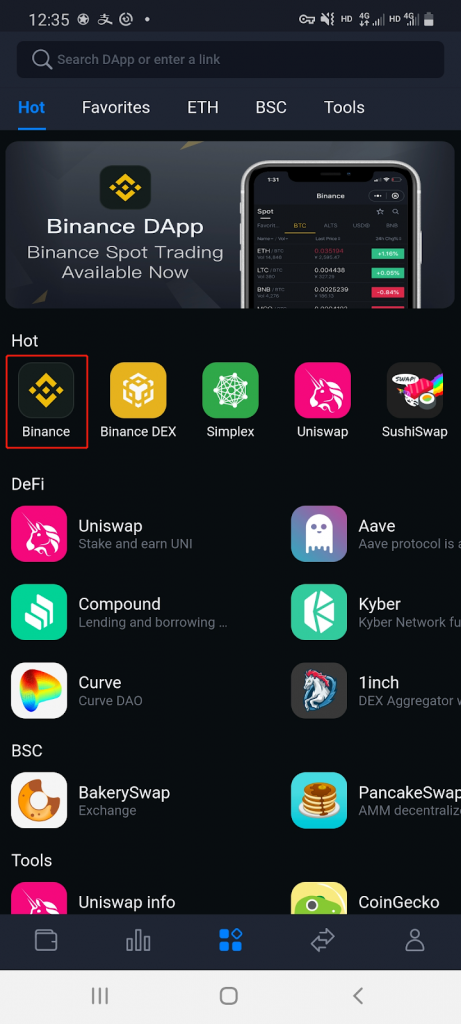
Step 2:
After opening the Binance Spot Trading, you will be presented with the following page.
Simply select the wallets tab at the bottom (highlighted in the red box)
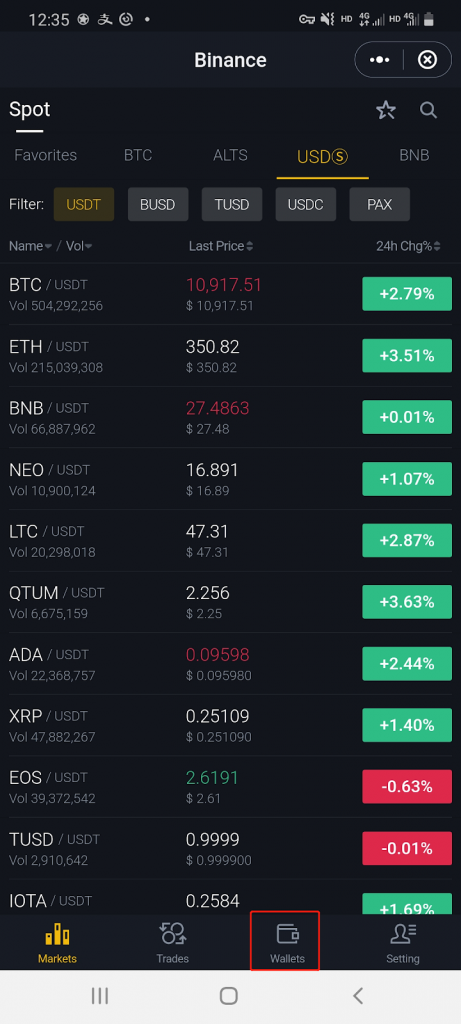
Step 3:
Select the wallet you wish to connect to the Binance Trading DApp and enter your security password to confirm the pairing process.
Note: The Binance Mini Program within the SafePal App is not connected to your normal Binance Account. They are separate and at the moment can not be linked. All users that wish to use the SafePal Binance Spot Trading must deposit and withdraw crypto funds via this Binance wallet account in order to gain access to trading.
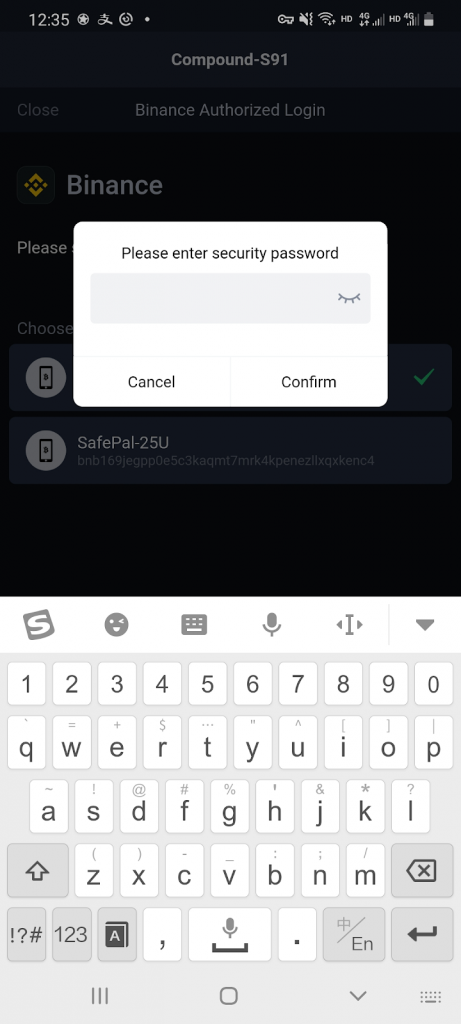
Step 4:
After entering your security password, your SafePal Software wallet will have been successfully paired with the Binance Wallet Account.
You will now be presented with the balance page in which you can now deposit crypto funds to be traded within SafePal App’s Binance Spot Trading.
Transfer AT LEAST 100 USDT worth of Crypto assets into your Binance Wallet Account in order to qualify for the Binance Trading Competition.
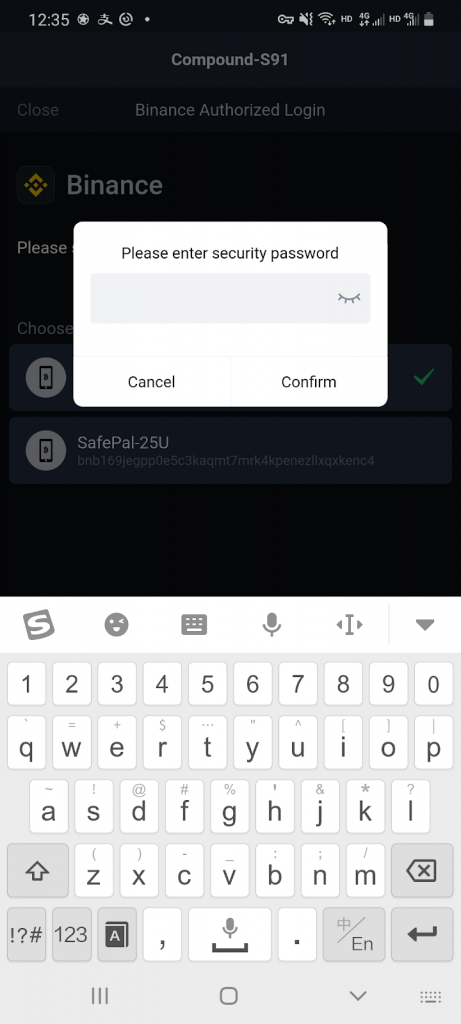
How to Deposit Crypto Funds into the SafePal Binance Mini Program
Depositing crypto assets into your Binance Wallet Account is extremely quick and simple. To confirm that your Binance Wallet Account has been created successfully within the SafePal App. You can check for it within the wallet list shown below by clicking the highlighted red box.
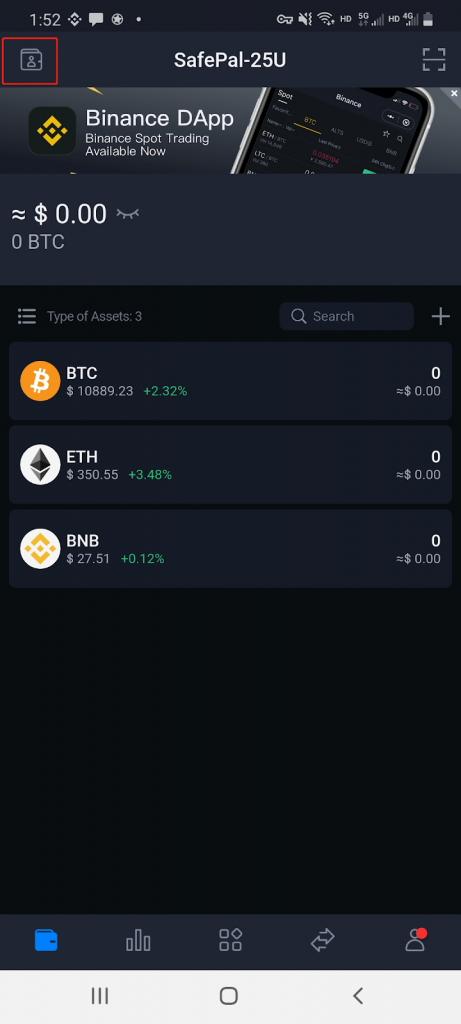
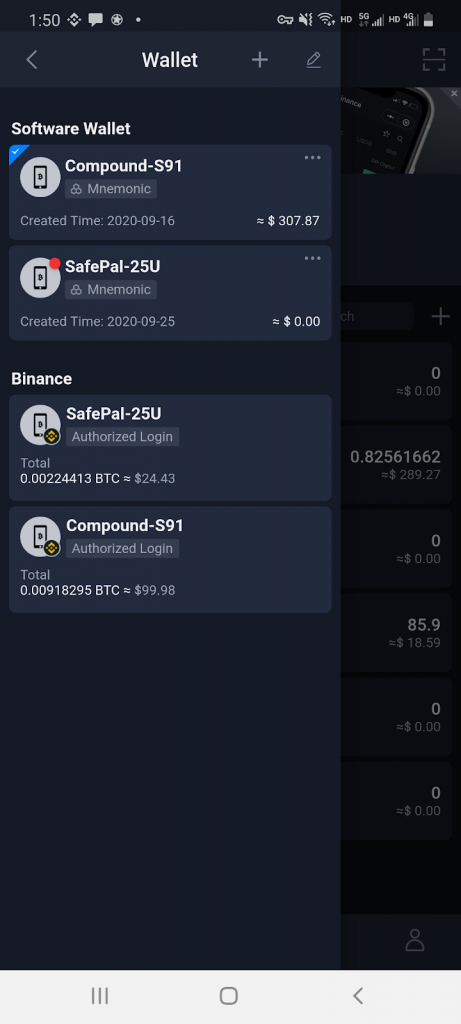
Which you will see that the image above shows successfully connected Binance Wallet Accounts within the SafePal App. One Binance Wallet Account is connected to the Software Wallet Compound S91 and the other Binance Wallet Account is connected to the Software Wallet SafePal 25U. You can quickly access the balance within your Binance Wallet Account by simply tapping the Wallet, in this case, we will tap the Compound S91 Binance Wallet Account.
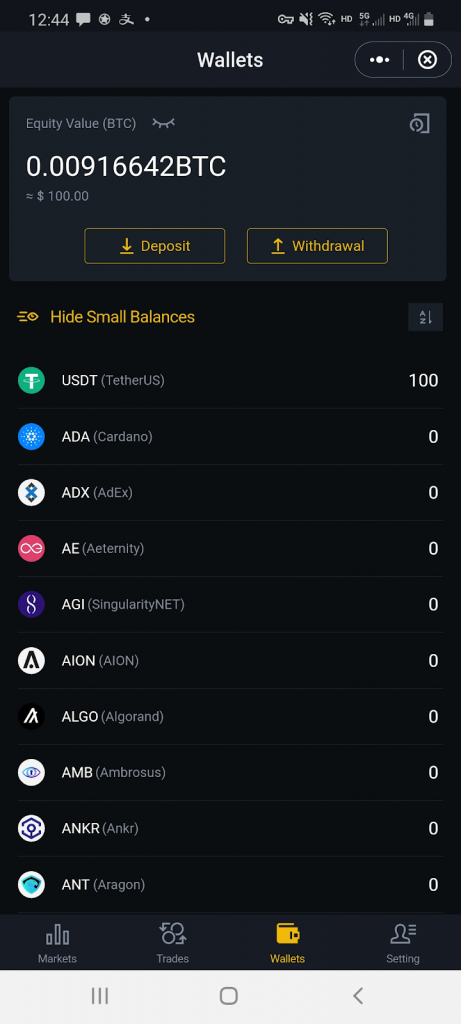
This Binance Wallet Account indicates a total balance of 100 USDT and is now ready to participate in the SafePal x Binance Spot Trading Competition. To deposit USDT into your Binance Wallet Account, simply tap the deposit button to transfer crypto funds.
How to buy and sell crypto assets on the SafePal Binance Spot Trading
Next, we will show you how to buy and sell crypto assets within the SafePal Binance Mini Program. This is extremely simple and easy, the entire UI as well as UX is designed just like the normal Binance Exchange. You simply select the Markets or Trades tab at the bottom to begin trading.
In this guide, you will be shown the purchasing of BNB using USDT.
Step 1:
Select the Markets tab and find the BNB/USDT pairing highlighted in the red box
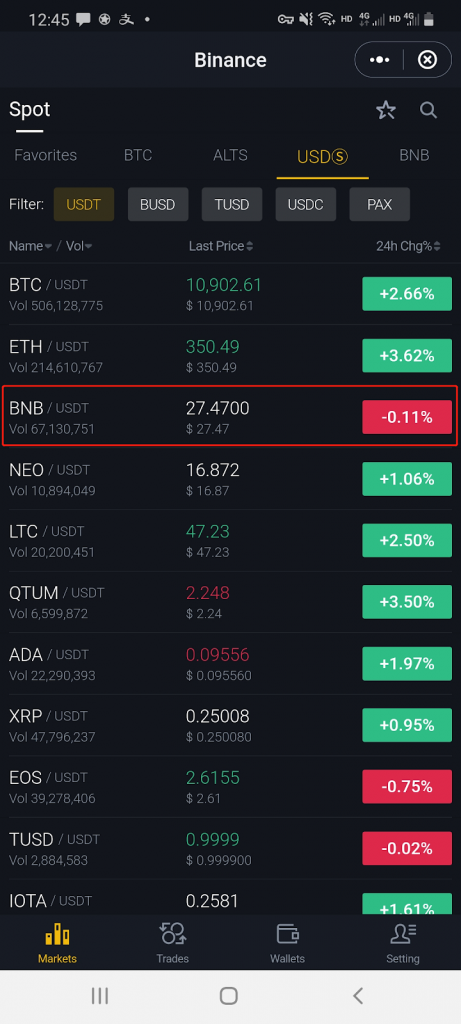

Step 2:
Select Buy or Sell
In this case, we will first select Buy and the following page will appear.
You can choose to place a limit order or a market order, limit order represents purchasing at a set price point while market order represents purchasing at the current market price. You can also select the amount in which you wish to purchase in the highlighted red box displaying Amount (BNB)
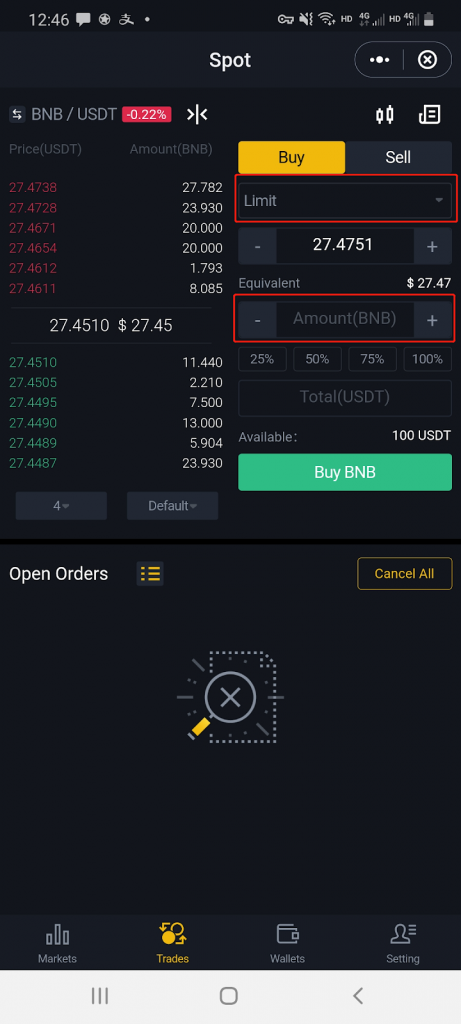
Step 3:
If you wish to sell crypto assets simply select the sell tab highlighted in the red box. The option to sell at a limit order or market order is available as well. In this case, we will sell the BNB that we purchased earlier at the limit order using the market order option.
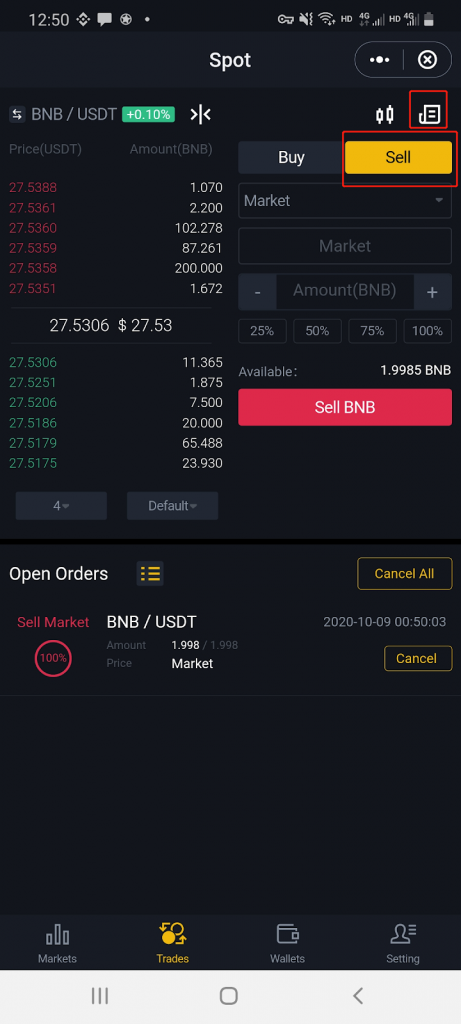
To confirm and check that the order had been successful, users can visit the Order History by tapping the highlighted red box at the top, on top of the Sell option. This will display the transaction history for users to review.
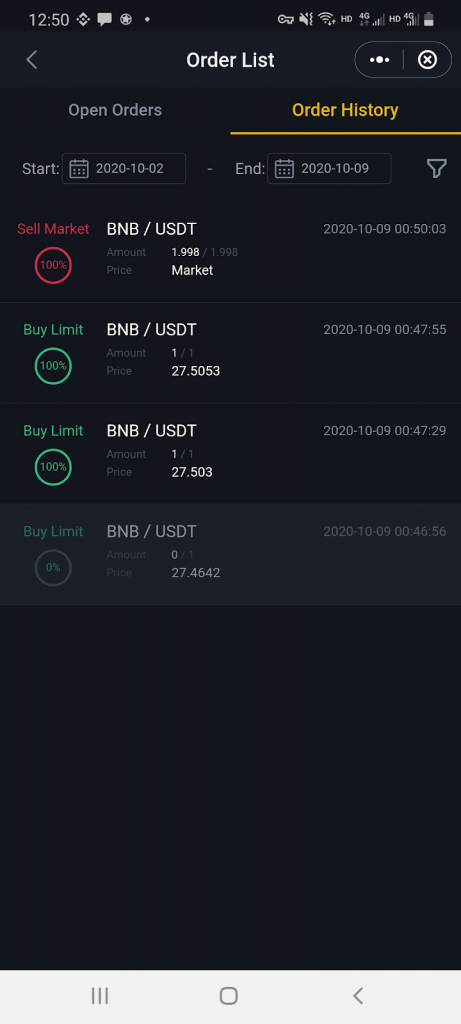
This completes the guide on buying and selling using the Binance Spot Trading within the SafePal App. Tell us what you think of the Binance Spot Trading at our Twitter, if you have any issues or concerns please kindly email our support. We look forward to hearing from you.
For the latest updates, promotions, and giveaways from SafePal, please follow us at our Twitter
DISCLAIMER:
- Please consult your own advisors with regard to financial advice. The information represented below in the pictures, texts, charts, and graphs provided within are for informational purposes only and should not be relied upon as financial advice or legal advice when making any purchase decisions or investments.
- SafePal and Binance reserves the right to disqualify trades that are deemed to be wash trades or illegal bulk registration accounts, each mobile device can only participate in the competition once, self-dealing or display attributes of market manipulation, etc.. If users have registered for the competition using multiple wallets through a single device then the awards will only to sent to the first wallet account within that device.










